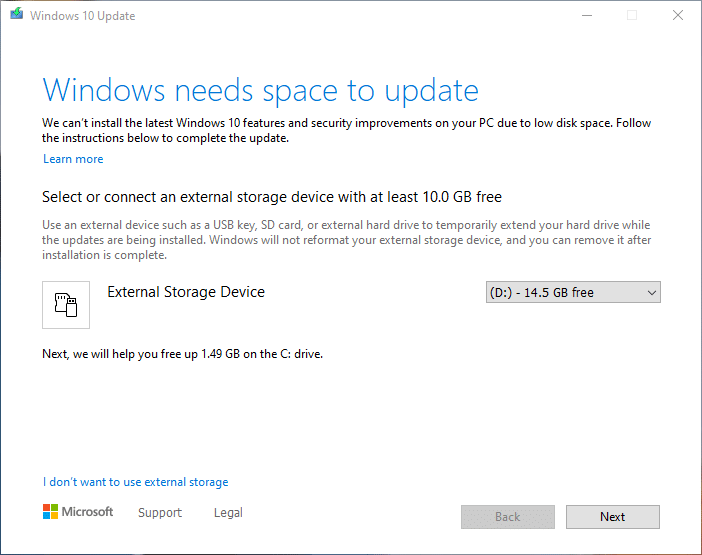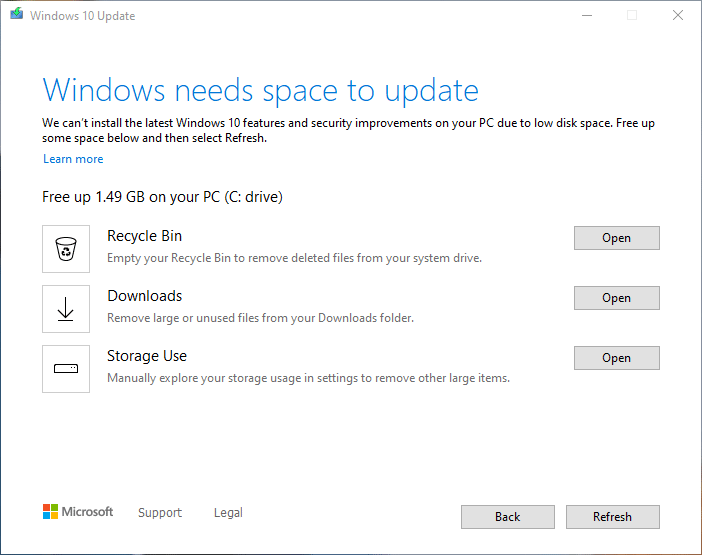We received a Notebook from a customer, that was stuck on Windows 10 version 1909. The customer wanted to update it to the latest version of Windows 10 which is 20H2.
Unfortunately this Notebook only came with 32GB of hard disk capacity. Just putting Windows 10 and Microsoft Office on the Notebook will quickly use this up.
Consequently, the Notebook only had about 3GB of empty space available.
The customer didn’t understand the messages from Microsoft about having to free up hard disk space on her C: drive, when she tried to upgrade the Notebook.
Windows 10 lets you use a plug in USB drive with at least 10GB of space available.
Even if you have a USB stick, you also need about 5GB of space on the C: drive.
After plugging in a USB drive, we were told that we needed to free up a further 1.49GB of space.
After uninstalling some old applications and temporarily moving some documents and photos to the aforementioned USB drive, I was able to upgrade the Notebook successfully. Needless to say, the customer was very happy!
After the Notebook was upgraded to 20H2, I could copy her files back to the Notebook. However she was still left with only about 3GB of available space.