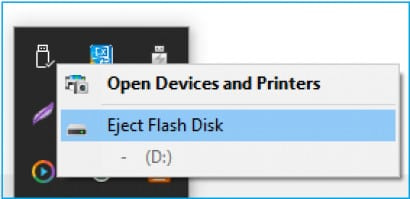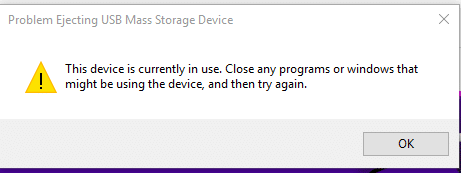USB storage drive currently in use error
If you want to copy something to a USB flash drive and then delete said file/folder from your computer, first safely eject the USB drive from your computer BEFORE deleting the file on your computer.
Otherwise, Windows Explorer will show a “still in use” error when you try to eject the USB drive.
You will then have to wait for hell to freeze over; refresh Windows Explorer; or shut down or restart the computer in order to safely unplug the USB drive.