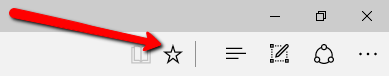In the new Microsoft Edge web browser that comes with Windows 10, there is no easy to move your favorite links from one folder to another.
In Internet Explorer you could choose to organise your favourites and then simply drag and drop the links between folders.
In Microsoft Edge, if you want to move a favorite link to another folder, you single left click on the favorite in question (your browser will be taken to that favourite link but ignore that) and then single left click the “Star” icon at the top navigation field. Next, click the drop down menu and select the folder that you want to move the favourite to. Finally press the “Add” button.
The favorite has now been automatically moved. You can now open the new folder and your favorite will be at the bottom of the list. You can now single left click and hold on the favorite and move it up the list to arrange it as you so choose. Now release the left mouse button and the favourite will be in the new position!