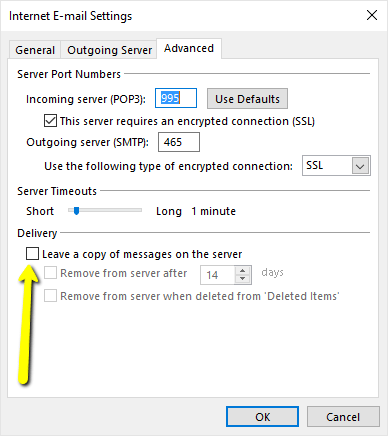Can’t download Gmail to Outlook
Recently we had a client complain that they could not download recent emails to their Microsoft Outlook programme.
When they pressed the “send/receive” icon, the emails showed that they were being downloaded but nothing appeared in the inbox.
Needless to say she was getting quite frustrated with this, because she didn’t want to keep using the Gmail webmail access portal.
A quick look in the advanced settings for her Gmail account in the Outlook programme, revealed the problem.
She had a tick in the box to “Leave a copy of messages on the server”.
This should only be ticked if she is accessing her emails using other POP mail clients and prefixed her Gmail username with “recent:”.
Gmail normally ignores this instruction not to delete stored email, but it can cause syncronising complications with an email client such as in this case. You can set whether Gmail deletes the mail on the server from within the Gmail settings itself. You should not do it within the email client settings.
Once we unticked the box and attempted to download the email, she was delighted to see that everything had returned to normal!