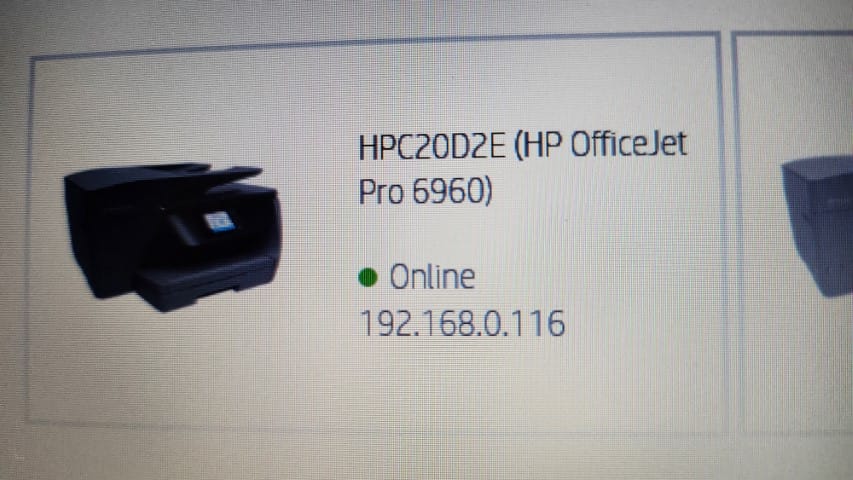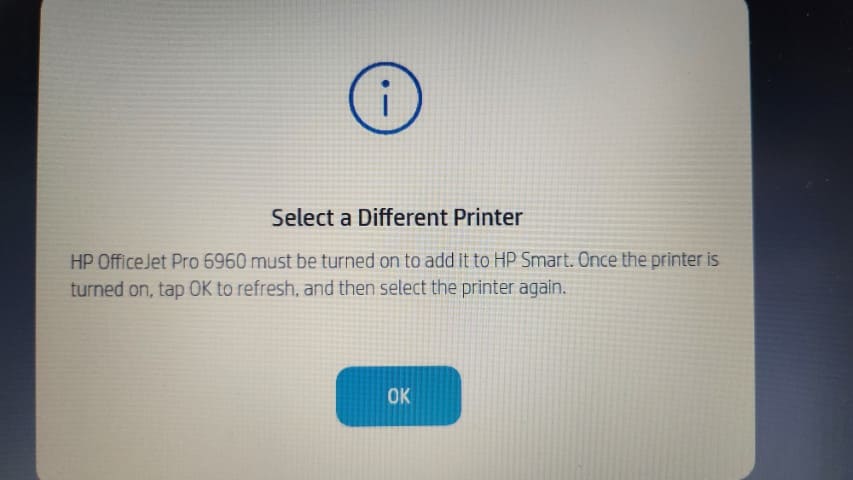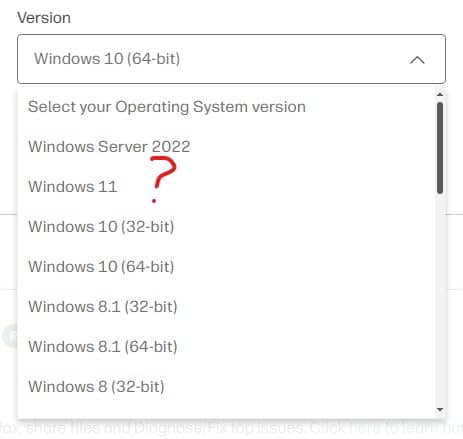HP 6960 printer not working with Windows 11 version 23H2 over Wi-Fi
A customer bought a brand new Lenovo i7 laptop with 16GB RAM and 512GB SSD.
They have an eight year old HP 6960 printer and wanted to connect it to their new laptop using Wi-Fi.
To start the process, I downloaded the drivers for Windows 11 from the official HP website.
HP website shows drivers for Windows 11 but not specifially for 32 or 64 bit, which is unusual.
I downloaded the software and installed it but it doesn’t work with Windows 11 using Wi-Fi.
Trying to install the software gave an error that the Wi-Fi can’t detect the SSID despite laptop and printer being on the same Wi-Fi network.
As a sanity check, the USB connecton method stalls half way through the installation; However, I saw that that USB printer drivers did install, so I can print at least, just cannot scan as the scanning application isn’t installed.
I made sure that the Wi-Fi network in the laptop is set to Private as well since that causes problems.
I downloaded the correct drivers and the printer is joined to the same Wi-Fi network as the laptop but the driver installation does not complete. They fail half way through.
It is a failure of the HP drivers.
All of the drivers are up the date on the laptop. The problem is with the HP drivers for W11 and this particular printer.
I tried installing the HP smart app on the laptop and this is what happens.
It detects the printer but when I click on it I get the error saying it’s not turned on. There is something in the Wi-Fi part of the drivers that doesn’t work in Windows 11 23H2.
Unfortunately, the software drivers are not compatible with the latest versions of Windows 11. As the printer is already 8 years old, I don’t think that HP will release an updated software package.
The printer is 8 years old so time for a new one.