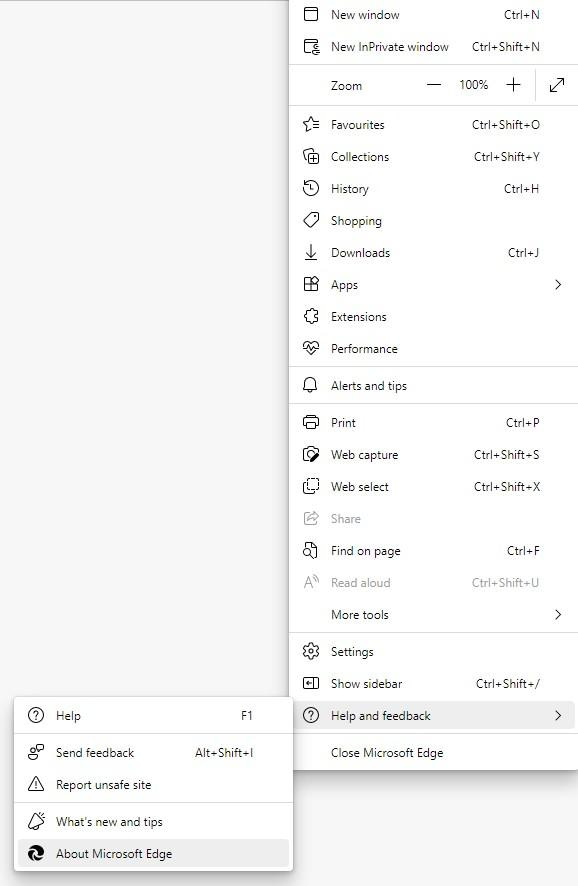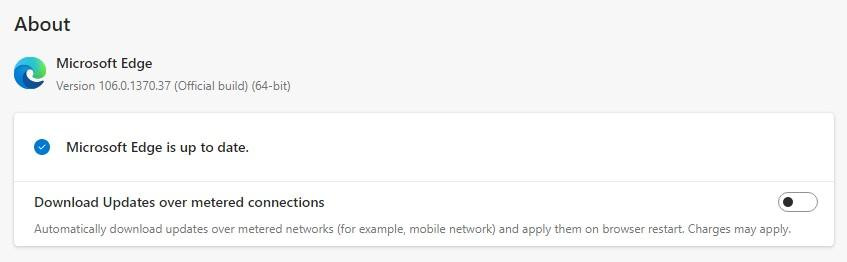Microsoft Edge cannot print .pdf documents
We recently attended to a customer that could not print anything using the Microsoft Edge browser. The “print” button can be used to print webpages that you are looking at as well as .pdf ((Portable Document Format)) documents that you are reading. Microsoft Edge has no problem handling .pdf documents.
This situation alarmed him, because he urgently needed to print up some documents that he had received and didn’t want to install a third-party application to print the documents.
The symptom was that when he pressed the Print button in Microsoft Edge, the “Print Preview” dialogue window briefly flashed leaving a white window. This happened no matter the choice of printer so I knew that the problem was Edge specific.
The way I resolved the problem, was to check for a Microsoft Edge update which can be achieved by pressing the three vertical dots on the top right of the browser and then choosing the “About Microsoft Edge” choice at the bottom of the drop-down menu.
After doing this action, Microsoft Edge was updated and then after pressing the required “Restart” browser button, normal printing functionality was restored.