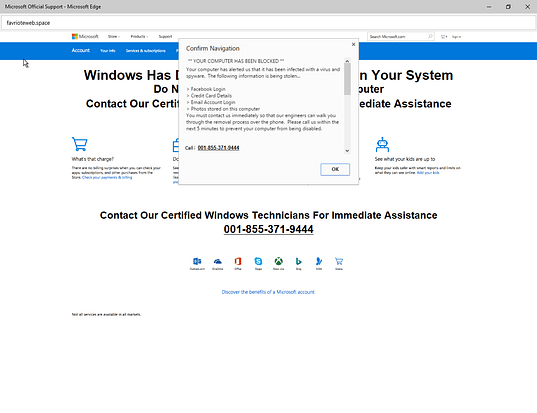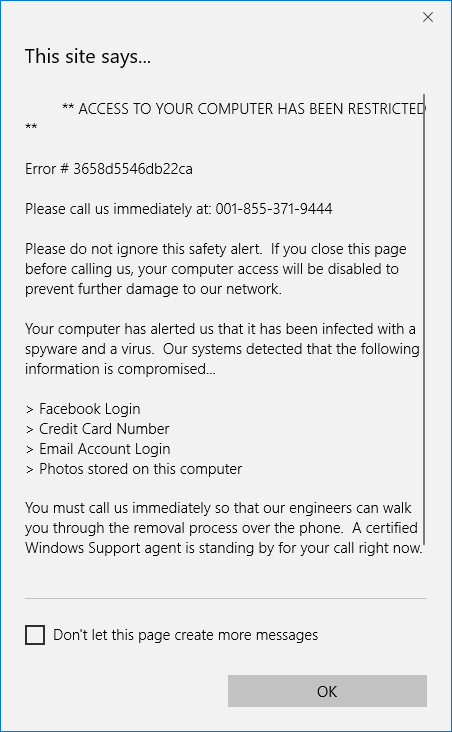Scareware
A couple of days ago I visited an innocuous website that had been hacked, albeit unbeknownst to me, by Internet cyber criminals.
As soon as the website opened, I was greeted by both a webpage and Windows messenger message. The crooks had also activated my computer voice to read an ominous computer voice telling me that my computer had been blocked to protect the Internet. I would have to call a telephone “support” number to have my computer unlocked. I could not close this webpage by clicking the cross at the top right of the webpage. The crooks had disabled this feature for this webpage.
My anti-virus software did not block this message but it is a normal Microsoft Windows feature.
Sadly this type of “Scareware” is becoming more ubiquitous as cyber crooks try to find ways to steal money from the innocent public.
Scareware is a malware (portmanteau for Malicious Software) that attempts to extort money from a user by scaring you, through various ways and nefarious means.
First step to remedy the situation was unsuccessful as I was not able to close the Windows message box or the webpage.
The only way was close the warning message and browser was to open the Windows Task manager by pressing the “three finger salute” Ctrl+Alt+Delete and “End Task” the open Microsoft Edge process.
What is very clever about this Scareware, is that no actual malware was put into my computer. It was simply a Webpage and some smoke and mirrors to make me think that my computer had been infected and blocked.
Finally, as precaution, I did a thorough malware scan of my computer which proved that my computer has not been infected by any malware.